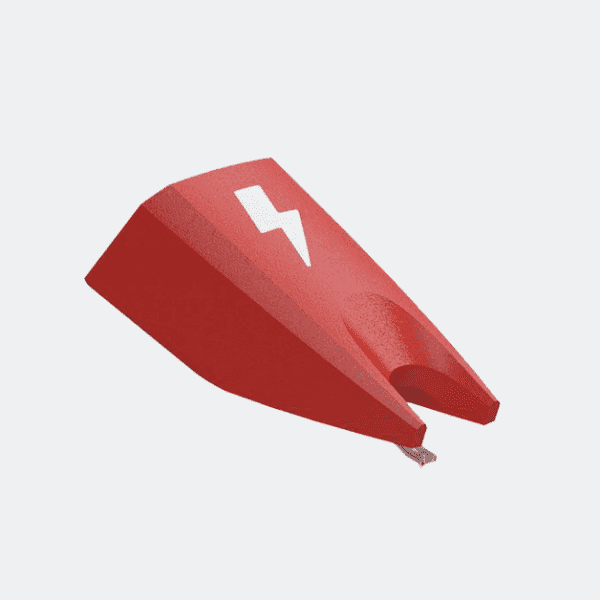Description
The Ortofon Stylus DIGITAL replacement cartridge stylus offers a tactile feedback when seating, indicating a snug and secure fit, while a cut-out area in the front allows for far more accurate needle drops.
• Larger, wider and more robust stylus body
• Easier to grip and handle
• Better fix by metal spring
• Tactile feedback of correct mount
• Large stylus viewing cut‐out
Styli interchangeability within MkI and MkII ranges
Physically, each series of DJ styli for Concorde MkI except for S-120, and Concorde MkII will fit on alternate cartridge bodies. However, these combinations are not supported by Ortofon, as each cartridge series is designed with a synergistic combination in mind – that is, each stylus is made to compliment the magnet and coil configuration of each cartridge body. For instance, using CLUB stylus with SCRATCH body will not provide the full benefit of either product, and might even provide undesired results, including (but not limited to) differences in output, unbalanced sound reproduction.
How to replace a stylus:
Firstly lock the turntable tone arm, unscrew the cartridge, gently remove the cartridge stylus from the cartridge body and insert a new stylus. A stylus is changed usually by pulling straight out and in the opposite direction of the turntable’s arm. If the stylus doesn’t come with direction, try these: with one hand, hold the cartridge to steady it. With the other hand grasp the stylus from both sides and pull. Install the new stylus. Holding the stylus from the top, press it gently into the space at the tip of the cartridge where the old stylus had been. Don’t force it.